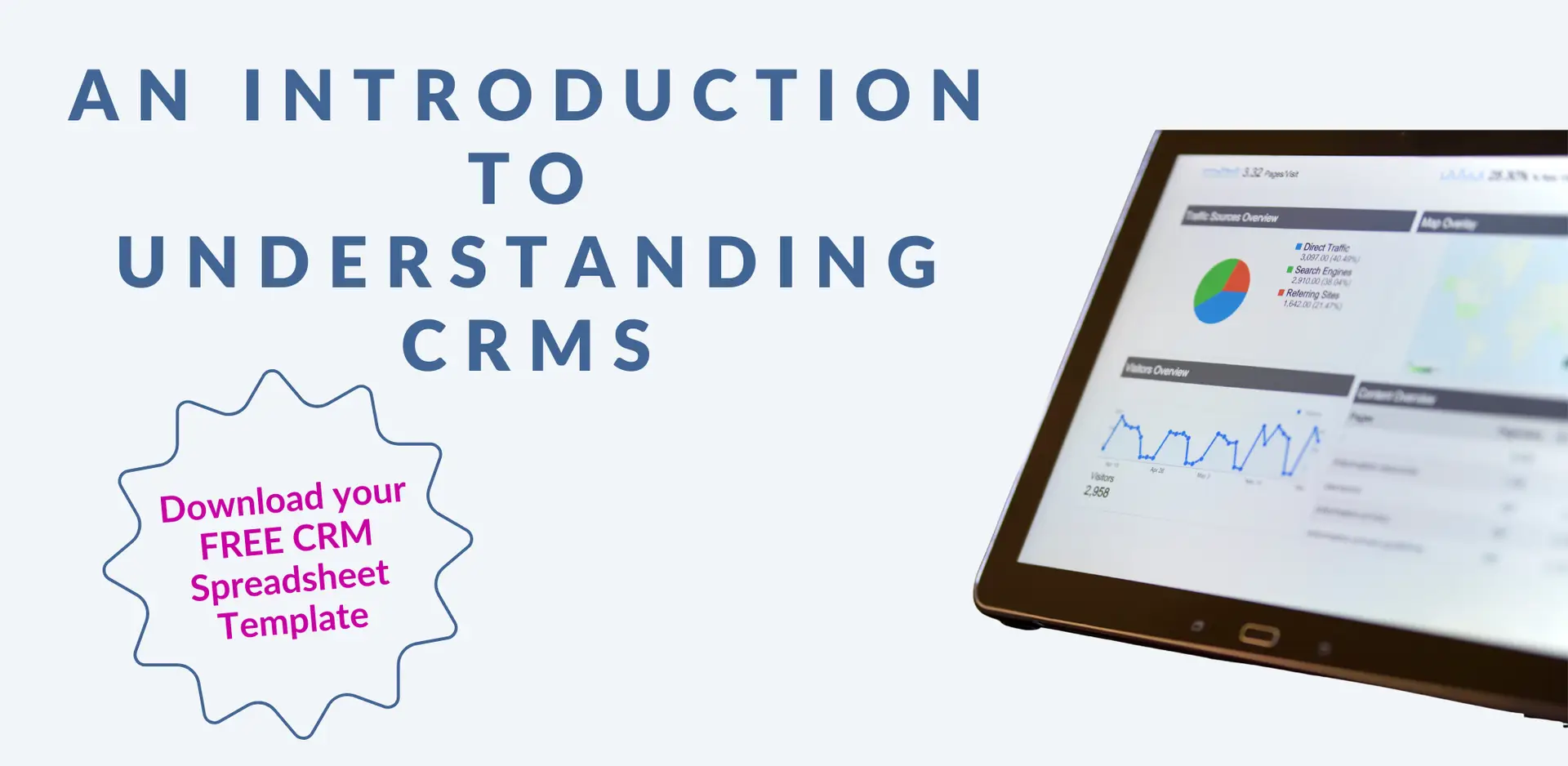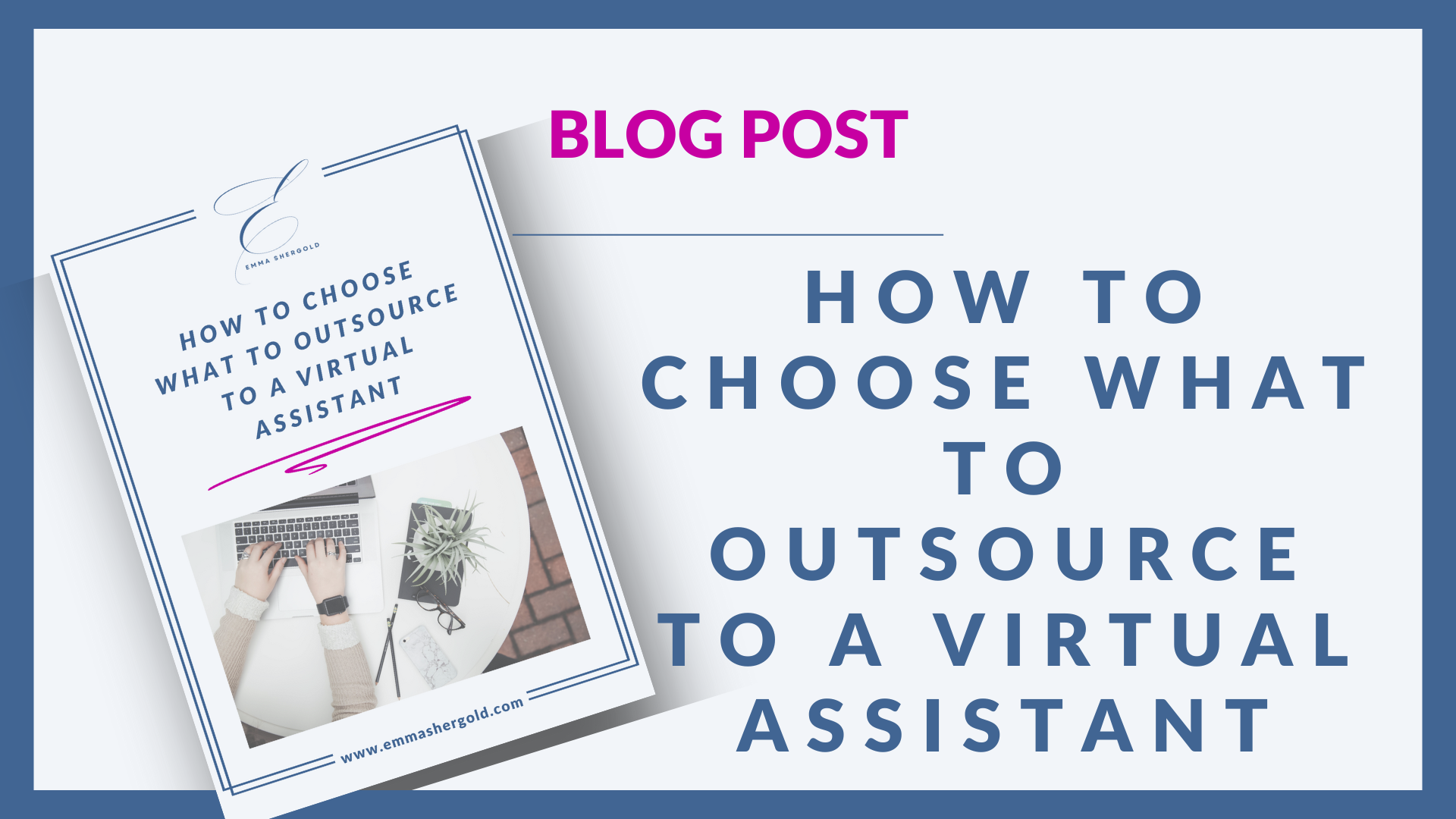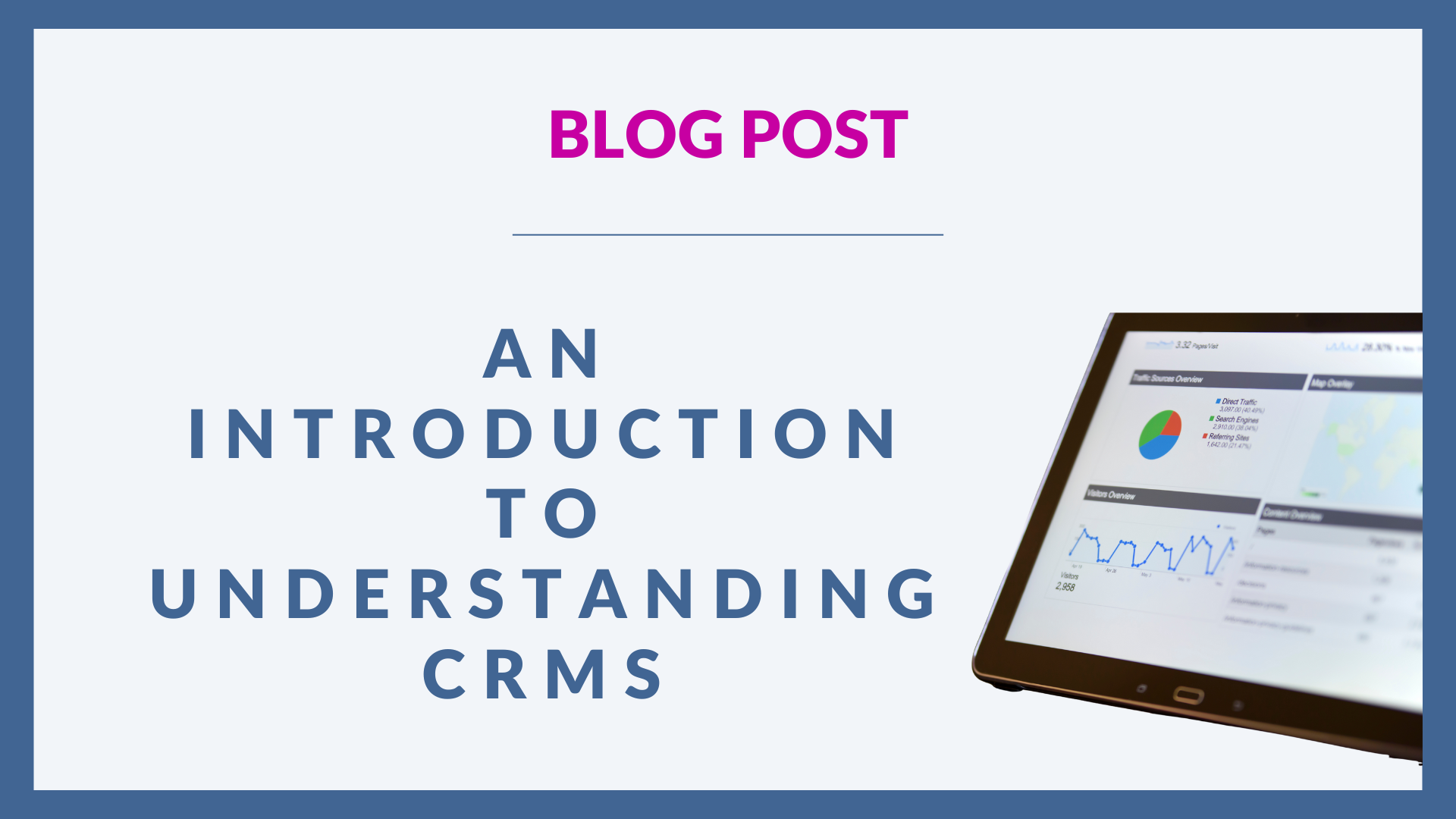Recent Posts
Categories
Connection Corner Newsletter
I share what I’m learning about running a business – the wins, the mistakes, and admin solutions that actually work. Delivered fortnightly to your inbox.
Admin-focused Coworking Sessions
Join other business owners for admin focused coworking sessions that gets stuff done. Weekly 1-hour sessions. Monthly topics. Get stuff done together.
Free Resources
Work with me
Whether you would like a done for you or done with you VA service, or you would like a bit of guidance to get you started, please complete my work with me form, from which you will be directed to book a free initial consultation.
AN INTRODUCTION TO UNDERSTANDING CRMs
Customer Relationship Management, or CRM, has become essential software for modern businesses. Whether you’re a start-up or an established company, a CRM system can transform how you store your data, interact with your clients or customers, manage sales, and grow your business.
This blog will summarise what is meant by a CRM, what they are used for, and how to choose the best one for you and your business.
Throughout the blog I have linked several different software, but there are currently no affiliated links on this blog.
WHAT IS A CRM
Although CRM stands for Customer Relationship Management, I prefer to refer to it as a Contact Relationship Manager because, quite frankly, that covers data that is collected for everyone involved in a business, not just customers.
However, the main function is designed to help businesses manage and analyse interactions and data throughout the lifecycle of each contact.
A CRM centralises all your contact data in one accessible place. This includes contact information, communication history, sales, potential sales, and notes.
It is effectively a digital filing cabinet that everyone in the business can access and update rather than everything being in one person’s email software or phone. And, unlike a traditional filing cabinet, people can’t (easily) remove , records, leaving you searching the office for it!
THE CORE FUNCTIONS OF A CRM
Most CRMs share several key functions. Contact management allows you to store and organise comprehensive profiles with all relevant details in one place.
Sales pipeline management helps you record and track potential clients/customers as they progress from the initial lead to securing the contract, showing what is being worked on and providing estimated income projections.
Communication tracking records every interaction, such as emails, calls, and meetings so that anyone looking at the CRM can see who has recently been contacted and any outcomes or follow ups that need to be actioned.
Task and activity management helps you to keep track of what needs doing with a contact or project. Many projects require the input of contractors or suppliers, so this is where storing other contacts aside customers/clients can be beneficial.
WHY BUSINESSES USE CRMs
The main reasons come down to practicality and efficiency. CRMs help to reduce the time it takes to track down a contact’s details and associated notes or tasks by giving everyone in your business access to the information.
Your sales team isn’t duplicating work because everyone can see what’s already been done. Customer service is improved because support agents understand the contact’s full history with your company.
Even if you are a sole trader, a CRM can help you keep all your contact data, notes and tasks in one place, which reduces the time it takes to find the right notebook or search through emails and texts for the information you need.
Overall, efficiency increases substantially, and this is key to a successful (and profitable) business.
Most CRMs have automation features* like automated email sequences, task reminders, and workflow triggers, which help reduce the manual admin side of things.
Perhaps most importantly, CRMs can improve your revenue. By understanding your customers better, you can identify upsell and cross-sell opportunities. You can segment customers to target marketing efforts more effectively. You can identify which customers are at risk of leaving and take action to retain them.
*This is usually within paid versions of CRM software, although there are often workarounds and third party automations that can be used.
CHOOSING THE RIGHT CRM FOR YOUR NEEDS
Here’s an important truth: not every business needs a full CRM platform. The right solution depends entirely on what you’re trying to achieve and what other tools you’re already using. Below are the main options available:
Simple Contact Storage: The Spreadsheet Approach
If your primary need is simply to store contacts so that everyone in your business has access to the same information, a well-organised spreadsheet might be all you need.
A shared spreadsheet in Google Sheets or Excel provides a centralised location where you and your team can view and update contact details. This approach has real advantages: it’s free, requires no training, and you have complete control over your data structure.
More importantly, building a spreadsheet first is an excellent way to understand what data your business actually needs to collect.
It forces you to think about which fields matter. Names, email addresses, phone numbers, company information, and sales history are the basic data categories, but there are so many others provided by a CRM platform that you won’t need.
This foundational work is invaluable. If/when you move to a CRM platform, you’ll have clean, organised data and a clear understanding of your requirements. A well-maintained spreadsheet can also serve as reliable data ready for upload into whatever CRM platform you choose later.
Building Relationships and Managing Tasks: Time for a CRM platform
If you want to move beyond simple contact storage and focus more on build relationships, tracking interactions, creating follow-up tasks, managing a sales pipeline, or coordinating team efforts, then a dedicated CRM platform becomes a lot more valuable.
Although the CRM Spreadsheet Template will help you to manage relationships and use functions like Conditional Formatting to highlight follow-ups, a CRM platform allows you to easily integrate with your other software and systems to create and allocate tasks linked to contacts, opportunities and (sometimes) projects/events.
When choosing a CRM platform, consider what other software your business relies on. Does it need to integrate with Outlook or Gmail? Would you like it to work seamlessly with your email system? Integration capabilities are crucial because you (and your team) will actually use the platform if it fits naturally into their existing workflow. A CRM that requires switching between multiple windows will often meet with user resistance.
Email and Contact Management: Mailing Software as an Alternative
There is another option worth considering, especially if email communication is a priority.
Mailing software like MailerLite provides basic contact storage combined with sophisticated email segmentation and group management. If your primary goal is maintaining a contact list and sending targeted campaigns to different segments of your audience, mailing software can be remarkably effective and often more intuitive than a full CRM for this specific use case.
Mailing software can provide contact management, powerful segmentation tools, and email delivery all in one place. It’s a hybrid approach that will work well for you if sending emails to your stored contact list is your main goal with a CRM.
The Availability of Free CRM Platforms
CRMs are not as easy as they used to be to recommend as so many have either removed or reduced the features available in their free version, such as my previous favourite, Insightly. However, there are still some good free CRM platforms available.
Important note: When you sign up to a new CRM platform, you will often be given a free trial (even if you intend to use the free version going forward) and then be asked to choose your plan at the end of the trial. The free trial is usually the second or third paid plan, so be aware than some of the features you start with won’t be available when you come to choose the free plan to move forward with.
Hubspot is a large CRM platform that can provide pretty much every element of contact relationship management you can think of. The free version seems to offer a little bit of each of the wider areas, which does result in a very generous free CRM.
However, depending on your needs, this can be a bit overwhelming as there are a lot of options to choose from when populating your records.
Capsule CRM: CRM Made Simple is their slogan and this is a much more user friendly option than Hubspot, but with less features available in the free version.
The free version does integrate with Google and Outlook and has one sales pipeline, as well as task management, which is often plenty for a small business or sole trader with one service/product offering.
The main thing to be aware of with Capsule is that other integrations are done via Zapier, which is a great bit of software to connect different apps together, but (again) has a limited free version, so cost may be incurred if you want to create several different automations.
The above two platforms, together with MailerLite and the CRM Spreadsheet Template will hopefully provide you with a good starting point to start exploring and trialling the best approach for you and your business.
However, Zoho is possibly a good option if you’re looking to expand as it has a lot of business management products, such as accounting, HR, and eCommerce as well as the CRM, although I don’t know how effective this is compared to standalone software in these areas.
Free CRM Summary
Although these are all good free options, the reality is that free versions of any software will come with restrictions. If you are more technically minded, there are definitely ways around these limitations, especially when it comes to linking up different platforms, but somewhere along the line you are probably going to need to upgrade to a paid plan, even if you retain your free CRM.
Also, as mentioned at the beginning of this section, there has a been a significant shift in the amount of features available in free versions of software, with many being removed altogether. Therefore, whatever option you choose now, make sure you create regular backups (or downloads) of your data so that it is available in case you need to move it elsewhere at a later date.
Choosing the Right CRM for Your Business
This very much depends on what your plans and visions are for a CRM, so start with a clear understanding of your actual needs.
Are you purely storing contacts for team access? Use a spreadsheet.
Is emailing your contacts your main priority? Consider mailing software, such as MailerLite.
Do you need to manage relationships and tasks, especially within a team of people? You probably need a CRM platform.
Consider your company size and budget, keeping in mind that free often come with limitations. Think about which features matter most to you, e.g. marketing automation, sales pipeline management, or simply knowing all your contacts are in one place.
Check integration capabilities with tools you already use, particularly your email system. Consider scalability: will this system grow with you?
Ease of use is crucial for success – if it’s too complex or doesn’t meet your needs then you probably won’t use it! A powerful CRM that nobody uses effectively won’t serve a purpose. Sometimes a simpler, more intuitive platform is better than a feature-rich one.
It’s really important not to overlook the implementation support and training resources that will be required to get your CRM underway. You also need to understand the commitment from others in your team – if you know they are not software oriented, then you may need to create a process for obtaining their contacts to be added to your CRM.
SUMMARY
In the majority of cases, especially when advising very small businesses, sole traders, or those where you collect data as part of a booking system (i.e. you have your customer contacts nailed, but nowhere for your other contacts that help you run your business/services/events), beginning with the CRM Spreadsheet Template is a great place to start.
Use the spreadsheet to develop tags, lists and columns you want and then start populating it over a few weeks or months as you find/source all the contacts you use across the business and then, if you want to move to a platform, you have some very good data to upload into the places you want them on the platform.
Adopting this process will also give you a much greater insight into what you want from a CRM platform, rather than signing up to a load to try out, becoming overwhelmed, and not ending up using anything.
In a software world where free options are becoming more limited, getting the right fit for your current stage of business is more important than ever.
NEED SOME SUPPORT IMPLEMENTING THE RIGHT CRM FOR YOU AND YOUR BUSINESS?
Whether you know what kind of CRM you would like in your business, or have done some research and are now ready to implement something, I will help you get the CRM that works best for you.
The first step is to book a free discovery call. This is a 30 minute initial consultation video call via Teams for us to get to know each other a bit better before continuing to work together.
Alternatively, if you would like to know more about how I can support you, please either send me a message or email [email protected].